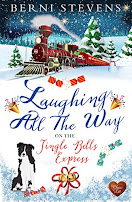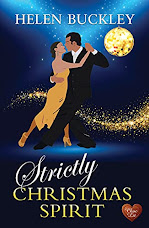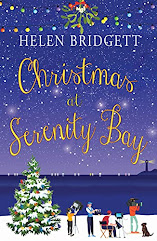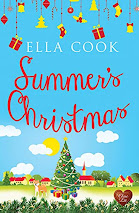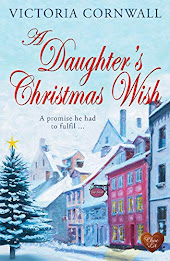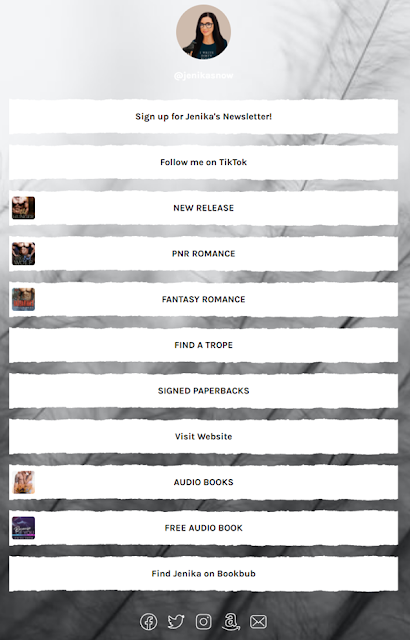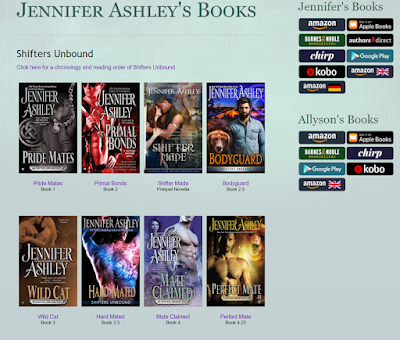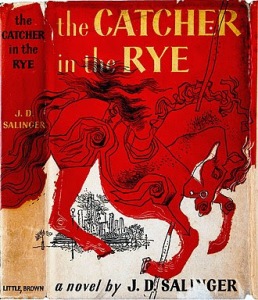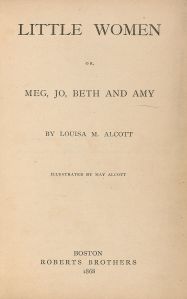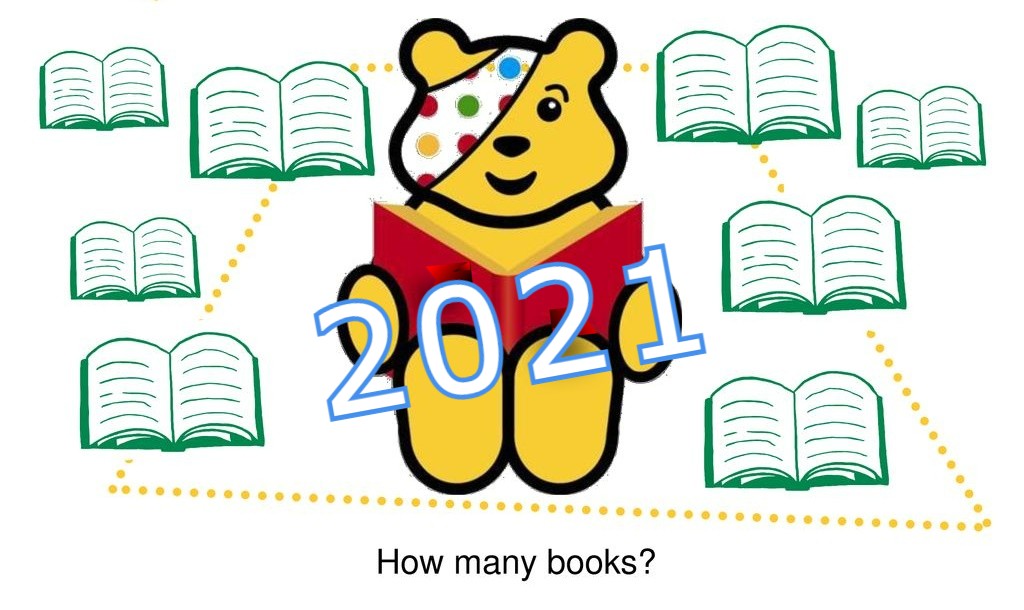I’ve just finished the truly excellent The Secret Shore, by Liz Fenwick! 5*
Like Nigel Tuffnell’s Amp – the score should go up to 11!
May 15, 2023
It seems like an age since Liz Fenwick’s last book, The River Between Us. It is, in fact, almost exactly two years – and it has been a l-o-n-g two years!
Fortunately, she is back with a knock-out blow with The Secret Shore. She is also returning to her favourite location- Cornwall, specifically the Helford River. She takes us back to the period of the Second World War and how the war impinged on the residents, both local and incomers.
Speaking personally, this book had extra appeal for me as it dealt with both an area I know, South-west Cornwall) and my own milieu – as a man whose entire career as a ship’s officer has depended on the work of the mapmaker and those who made sure that we on board ship had access to the latest information and updated charts.
Merry, or Dr Meredith Tremayne, is a career geographer who has chosen a career path rather than marriage and a family. She is happily ensconced in Oxford in her late twenties until the war breaks out and everyone’s world changes.
Her particular skills see her posted to London, her home area of Helford, and to her working with the special units preparing for a distant invasion of France. The teams she must work with are drawn from several nations and departments. It is part of Merry’s duties to help weld those different parts into a single functioning team. The teams themselves are engaged in long-range supply to forces in Brittany and the landing and evacuation of specialist personnel.
She is also working under the enigmatic Lieut. Commander Ian Fleming; the picture Liz Fenwick paints of him is finely drawn and brings his character to light. Apart from Ian Fleming, she includes several other real participants and locations and several characters from her earlier novels.
Among those she is working with is an American, Jack Russell. One of those who crossed the border to Canada to take Canadian nationality so he could fight in the war. While Merry is determined to avoid any romantic entanglements, they realise that to be true to themselves, they should “seize the day” This would be Merry’s mother’s advice – however, her mother has mysteriously disappeared. Was she a spy? Who are they really working for?
This is a really well-crafted, pacy and absorbing read. I loved it and would unhesitatingly recommend it to readers of any age or gender.
So “Carpe Diem” and “Fill to me the Parting Glass!”
#romanticfiction#bookstagram#romancebooks#books#bookstagrammer#ww2#booklover#romanticsuspense#romance#writersofinstagram#bookworm#romancenovels#romanticthriller#booksbooksbooks#author#fiction#writerslife#bookreview#kindleunlimited#writingcommunity#authorsofinstagram#readersofinstagram#historicalfiction#romancereaders#contemporaryromance#romancereads#romancereader#militaryfiction#booksofinstagram