This is a follow-on from the last session. In this one, we should all have (at least) basic accounts, profiles or pages in:
- A Facebook Personal page
- A Facebook Authors page.
- Goodreads
- A Goodreads Readers page
- A Goodreads Authors page
- A Twitter page
- An Instagram page
- A Pinterest page.
You should also know how to find the PYA Youtube page. https://www.youtube.com/channel/UCwvgdKFqUji1YFvlR9dOmBw/featured
You should also have decided what name you want to use. You might want to pick a name that sounds more like an “Authors Name”. Your publisher, when and if you get taken up, may tell you to change your name. An advantage of using a nom-de-plume is that you can keep your “real name personal page” for actual friends and family.
In Facebook, we are going to look at “Friending people” and responding to Friend Requests. We will also look briefly at Following, and at Liking pages.
I’m also going to include something on Facebook Groups
Remember, Facebook Friends – especially Friends with your “Nom-de-Plume” profile are not just personal friends (at least some of them) but BUSINESS CONTACTS. I recommend that you add as many Friends as you can. Not random strangers, but fellow-authors, fellow peer-group members, book bloggers, reviewers, readers, etc.
You may find – as I have done – that many of these will become personal friends over the course of time.
Finding Friends.
- If you know someone, ask if they have a Facebook page, and send them a Friend Request. This is the most basic way of “making friends”
- Look at your existing friends, and at THEIR friends.
This is my Facebook page, showing my Friends. As it happens, these profiles are of “new friends” who have just joined the Romantic Novelists Assoc.

- You can scroll down my page to see if you recognise anyone and send a Friend request if you so desire.
- You can also go down and see HOW MANY FRIENDS YOU HAVE IN COMMON!
- If you have at least 60 Friends in common, then you will certainly have a range of common interests, or “something to talk about”
- If they are also members of Promoting Yorkshire Authors, or any other relevant group you belong to, such asm in my case, the Romantic Novelists Association, you should send them ALL friend requests.
- You can also click on someone’s profile and see their location and occupation, depending on the level of security they have set. This is another reason for using a nom-de-plume. This is business, and you want to give MAXIMUM info to potential readers and buyers of your book. You WANT people to see what you do (an Author) where you live (York, for me) and who are YOUR friends.
- There is, officially, no limit on the number of friend requests you can make in a day. Facebook will suddenly change its rules though, so a certain amount of discretion is advised. Do not send more than 50 Friend Requests per day. It just seems needy! 😉
- Also, do NOT send a lot of Friend Requests, have them accepted, and then unfriend them all. This is known as “churning” and Facebook DO NOT like it!
- You have a limit of 5000 Friends on Facebook. You are not likely to come too close for a long time.
- It is also essential that you set your profile to ACCEPT FRIEND REQUESTS!
Click on Settings (the little down arrow in the top margin, then Settings, near the bottom)
Click on Privacy.
Privacy Settings and Tools Your activity
Who can see your future posts? Public
Review all your posts and things you’re tagged in. Use Activity Log
Limit the audience for posts you’ve shared with friends of friends or Public? Limit Past Posts
How people can find and contact you
Who can send you friend requests? Friends of friends
Who can see your friends list? Friends
Who can look you up using the email address you provided? Friends of friends
Who can look you up using the phone number you provided? Friends of friends
Do you want search engines outside of Facebook to link to your Profile? Yes
You have a degree of protection from idiots and oddballs by restricting visibility to “Friends of friends”. I’ve found this works pretty well.
So you are now dipping your toe into social media. Putting bits of your daily life on Facebook, pictures of cats (or hedgehogs), etc.
You are also putting EVERY reasonable picture relating to your books that you can. Don’t forget to tell your friends about any 5* reviews you get, on Amazon OR Goodreads.
If in any doubt, have a look at a potential Friend’s timeline, especially people who are sending YOU Friends requests. Do they post anything interesting? Do they post hate-speech, or extreme politics? Is it likely to be a fake profile? (a retired US General, a pneumatic lady of negotiable affections, an Arab sheik, a Prince?) When you Decline a Friend request, you can also mark it as Spam.
The sort of news to post.
- When your cover comes out.
- When you get a publishing date.
- When you sign a contract with a publisher
- When you are signed by an agent.
- When your book appears in the best seller lists.
- When your book is referenced in the press.
- When you get a review.
- When you work up a new advert for your book.
- When you are having a launch party
- When you are having a blog tour
- When you are appearing in anyone else’s Blog, or on their page.
- When you are going to a writing event
- When you have been to one (especially with photos)
- When you have a new entry on your own blog or page.
- When you are meeting writing friends socially
- When you are starting your edits
- When you are finishing them.
- When you see your book on a shelf for sale.
Always – with any of the above – include a link to the event / page, etc.
Once you have been using Facebook for a while, when you click on “Friends” on your profile, it will show you those Friends who you “talk” to most.

Also, always try to include a photo or two. They don’t have to be taken by you but do ask if you are using other peoples.
If you are taking pictures on
your phone, you can post them straight to your Instagram page, and at the same
time, share the post to Facebook and Twitter.
Liking Pages, and Asking for your own author Page to be Liked (on Facebook)
People may well ask you to “Like” their Facebook page. Some people do not like doing this. However, “Page Likes” are considered important as a measure of success. You are being asked to indicate support, not pledging your lifelong devotion to a page. I will always Like my Friends pages. All it takes is a mouse-click.
I do, naturally, check on the page and make sure its not a porn page or promoting extremist views. Also, I won’t like your page if it’s written in a foreign script. Common sense rules.
Facebook will also suggest pages you may like. These will be based on your Friends and your Location. Their recommendations can be quite useful.
You can see what you have Liked. On your page, Click on More, and then on Likes.

There is no restriction on the number of Pages you can like, but there is on “the number of Pages you can like in a day”.
There is a degree of “tit-for-tat! In that if you like someone’s Page, they should like yours.
One big difference between Facebook and Twitter is that, with Facebook, someone has to send you a Friend Request. So you have control over whether they become your friend. Its “Ask First”
Twitter is “Do it Anyway”; i.e. Anyone can Follow you on Twitter. This means that it is worth checking over your recent followers to see if there are any “undesirables” there; i.e. People who want to sell you Followers, People with no Profile Picture, or with a name where the spelling of the name is TOTALLY different from the name itself.
If something looks too good to be true, it probably is. Just Block the person. VERY easy. Click on the 3 vertical dots next to the persons name. You will see something like this.
Tweet to @Twittername
Send a Direct Message
Add or remove from lists…
Mute @Twittername
Block @Twittername
Report @Twittername
Embed this Profile
Then Click on Block @Twittername
As I was writing this chapter, I had a Follow, followed by a DM (Direct Message) This was it.
Greetings my dear friend, hope all is well with you? I write you in peace and it will be my pleasure to make a good acquaintance with you if you wouldn’t mind. My name is Prince Hamdan the Crown Prince of Dubai, United Arab Emirates. You are probably very informed about me or not but that means less when you meet new friends because all you will need is a proper introduction and time. And I know you still wonder why am contacting you through this medium, lots of questions in your mind I know.. Will be glad to answer if you give me the chance. Well everything I can tell you about myself is already online … Hope you can let me know a little about you for the time being ?
So Blocked immediately. Crown Princes don’t go following
random foreign nationals!
Facebook Groups.
There are HUNDREDS of Facebook Groups devoted to Writing or Selling books.
There are WELL over 300 Facebook Groups available to join – and these are just the ones concerned with Writers/Authors. Some Groups let you join immediately; others require you to be approved by a Moderator.
Some Groups ask you to answer some questions.
They can be split roughly into 2 sorts.
a. Those where you can promote or sell your books.
b. Those where no promotion is allowed.
There is a small amount of “Crossover” where a Group will allow a very limited amount of promotion, on, say, Publication Day.
Groups also vary in size, with some of the new groups having as few as, say, 50 members, while at the other end of the scale one or two groups have over 50,000 members. Some of the “non-promotion” groups have over 200,000 members.
Within these divisions, Groups also divide by Genre.
While the obvious reaction might be to post to ALL the groups, Facebook will NOT like this, and may regard your post as Spam. In the worst case, you could find yourself sent to the Facebook “Naughty Step” and prohibited from posting to Groups, or possibly from posting altogether.
Facebook has very definite Rules as to what constitutes Spam, however:-
a. They are NOT telling you what these Rules are,
b. They change the rules at the drop of a hat, and again, won’t tell you.
Broadly speaking, avoid sending, sharing or re-posting the SAME message more than, say, 20 times in a day.
DO NOT post too fast. If you try and be systematic and efficient, then Facebook interprets this a Spamming, EVEN if there is no commercial link in your posts.
Facebook doesn’t look at your posts – it just checks to see if they are identical.
Facebook now want you to avoid commercial promotion from your own Personal Page. Keep yourself on-side by setting up and using an Author Page, and preferably an Author Page Group. Invite all your friends and likers-of-your page to join the Group, and then use the Group page as the base page for your Advertising shots, fliers, etc.
If you join a LOT of groups, you can find your Facebook feed swamped by Notifications. So, when you join a Group, click on the Notifications tab and switch the Notifications to Off, or to Friends Only.
Even where a Group is listed as “Promos OK” they may have some limitations. It is up to you to check and make sure that you follow their requirements.
As a general rule:
a. Do not post more than once a day in a Group
b. Do not post anything NOT related to books.
c. Do NOT post porn links / pics etc.
As a specific rule: Make sure you are posting in the right Genre.
When you join a group, you need to consider its size, and its popularity. If a group has 50k members, and they all post every day, YOUR post is going to flick through the feed and disappear in seconds. If you post in a group with 100 members, and only 20 are posting every day, then you will be seen for much longer, but only by 100 people.
So pick a selection of groups that will give you the best exposure you want.
Click on “About” on a Group page you don’t belong to and you will see something like this.
Activity
2 New posts today
236 in the last 30 days
2,641 Members
+25 in the last 30 days
Created: about 10 years ago
This helps you decide if you want to join a Group.
Do remember that Facebook has certain limits. You cannot have more than 5000 Friends (but you can have more members of your Author Page Group).
Some Groups worth joining (for Writers)
- Your “Peer Groups” Group. This includes the big associations. They all have Facebook Groups. If you belong to one, then join their Facebook Group.
- Your Local Writers Group
- These include:
- Event Groups (if you are attending)
- Groups that DON’T allow you to promote your
books (i.e. Writing, rather than Marketing Groups)
- These include:
- 20BooksTo50000
- Facebook Book Club
- These include:
- Groups that allow you to promote your book.
- These include:
- Historical Fiction Book Club
- THE HISTORICAL NOVEL CLUB
- Marketing for Romance Writers
- Promote Your Books
- Authors
- Book Club UK.com
- Book Pimp
- The Bookshop Café
- The Writers Message Board
- Aroma Books & More
- Book promotions
- Book Viral
- Creative Writers
- Euphrates Bookstore
- Great Books to read!
- Independent Authors eBooks and reviews please!
- Kindle Amazon Book Club – Authors Promote Here!
- Julies Book Review- Reviewers for Authors
- Kindle, Kindle, and Kindle.
- These include:
- Don’t try and join EVERY group. Join Groups that are appropriate for you.
You can search on your Genre in the Facebook Searchbox, and then click on Groups.
For Poetry:
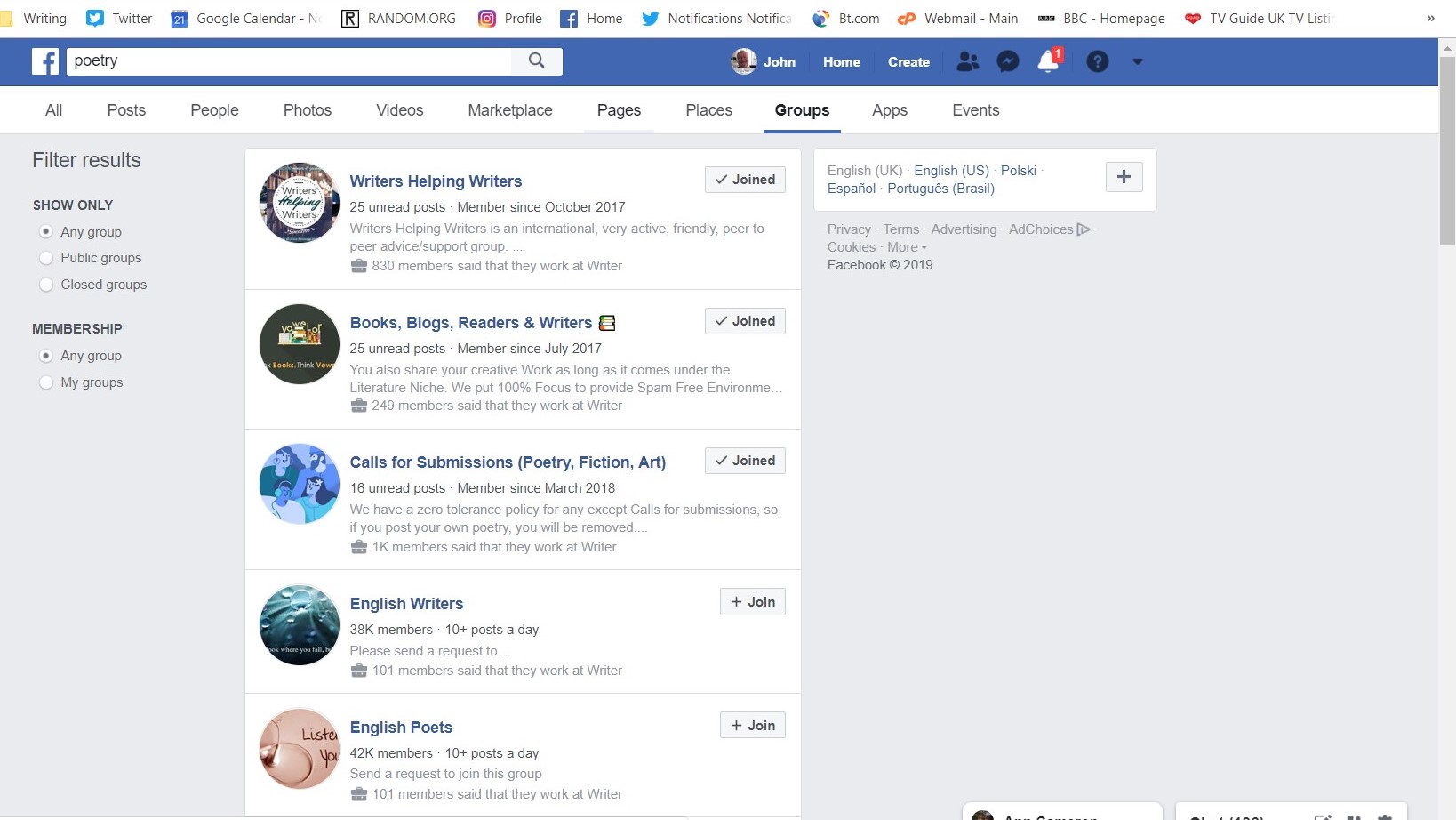
For Children’s Books
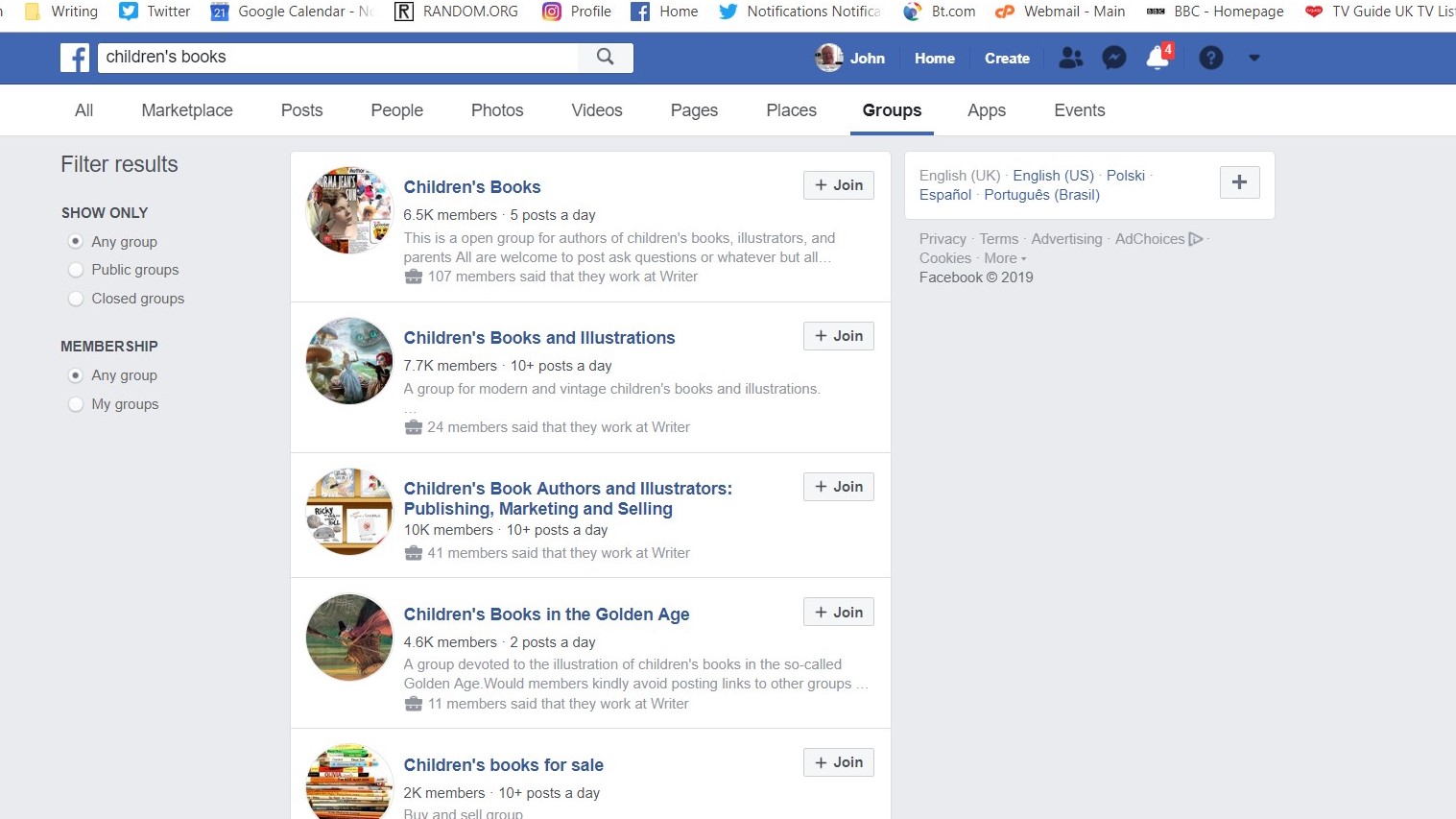
Whatever Groups you do join, make sure you follow THEIR Rules. These will be in the “About” section of the group
Here is an example of a Group’s Rules.
| About this group Description A group to discuss Fantasy books, post articles and reviews, and for authors to promote their work Free-For-All Fridays for any sales promotions. Self promotion is welcome on this day on the designated posts provided, and we’ll be giving out free e-books to celebrate every 200 new members! Bullying or vicious attacking of any author or their work is not permitted and members participating in these activities will be removed promptly. Let’s make Fantasy Focus an inclusive and positive haven for readers of the best in Fantasy fiction and the authors that create it. |
Lastly, about Facebook Groups. When you join a Group, you will start to receive Notifications when someone posts. You can restrict the number of notifications that you see by clicking on Notifications (on the Group page) and then selecting Friends Posts, or Off. This will stop you being overwhelmed.
That’s definitely enough for this week!
Next week – Hashtags, and more Tips and Tricks.


